5 Chrome Extensions You Didn’t Know You Needed
Let’s face it—our browsers have become our digital homes. Whether you’re replying to emails, researching your next project, or binge-reading articles, you’re likely doing it all in Chrome. But even if you’re already using a few handy tools, there’s a world of underrated extensions out there that can make your browsing faster, smarter, and surprisingly delightful.
In this article, we’re not talking about the usual suspects like Grammarly or Adblock. We’re diving into lesser-known Chrome extensions that quietly level up your productivity, focus, and overall browsing experience. Get ready to meet your new favorites.
-
Workona
If your browser tabs look like a game of Jenga waiting to collapse, Workona might be your savior. This extension helps you organize tabs into workspaces, so you can switch contexts without losing your mind—or your tabs.
Perfect for multitaskers or anyone juggling multiple projects, Workona lets you group tabs by topic (e.g., “Marketing Research,” “Personal Projects”) and pause sessions when you’re not using them. It also syncs across devices and even integrates with tools like Notion, Slack, and Google Drive.
-
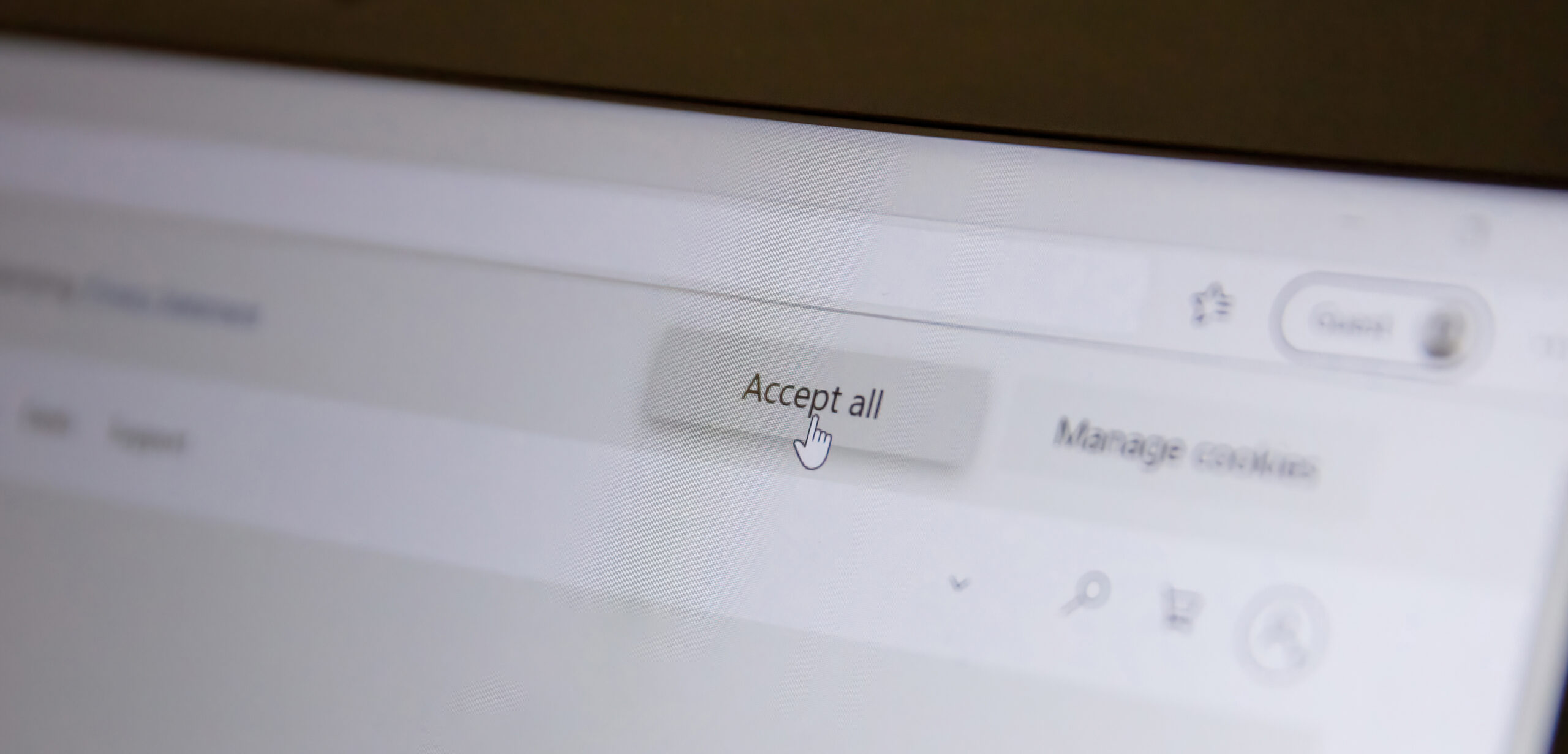
Scribe
Ever get tired of explaining the same process over and over? Scribe lets you create step-by-step guides automatically, just by doing the task once. Click “Record,” go through your workflow, and voilà—Scribe generates a visual how-to guide with screenshots and annotations.
This is a dream tool for managers, educators, or anyone in tech support. You can share the link or export the guide to PDF or markdown. No more writing long how-tos from scratch!
-
Tango
Like Scribe but with a sleeker interface, Tango turns your clicks and keystrokes into interactive tutorials. It’s particularly good at making guides that are visually clean and easy to follow, even for non-tech-savvy users.
Tango also gives you editing control so you can blur sensitive info, add notes, or tweak the flow before sharing. If you’re onboarding a new team member or creating SOPs, this one’s a gem.
-
Speechify
Sometimes, reading isn’t an option—especially when your eyes are tired or you’re multitasking. Speechify reads web pages, PDFs, or even emails out loud in natural-sounding voices. You can adjust the speed, voice, and even language.
It’s like having a podcast version of everything you want to read. Perfect for people who retain information better through audio or anyone who wants to make better use of their commute or downtime.
-
Mindful Break
Google’s own Mindful Break is a minimalist extension that encourages small wellness moments throughout your day. It nudges you with calming reminders and guided breathing exercises right in your browser.
In a world where tabs pile up and stress sneaks in, Mindful Break gives you a pause button for your brain. It’s simple but surprisingly effective at keeping burnout at bay during long online sessions.
Why This Matters
Chrome extensions are like digital shortcuts—they’re small, but they pack a punch. These tools can turn everyday browsing into a more organized, mindful, and efficient experience. In an age where screen time is only increasing, having the right browser tools can significantly improve your digital well-being and workflow.
More importantly, many of these extensions bridge the gap between passive browsing and active productivity. They make it easier to document, remember, or automate the things that drain your time and focus. That’s not just convenient—it’s essential for staying sane in a fast-paced digital world.
Tips for Different Use Cases
Not sure which extension is right for you? Here are some recommendations based on common digital needs:
- For remote teams: Try Workona to manage projects or Tango for onboarding workflows.
- For students: Use Speechify to turn study articles into audio lessons or Scribe for documenting assignments.
- For content creators: Use Tango to quickly make tutorials and guides for followers.
- For busy professionals: Mindful Break helps you avoid burnout while staying focused.
- For educators: Scribe is perfect for making instructional content in seconds.
Expert’s Advice
Arvind Jain, former Google VP and CEO of Glean, once said, “The browser is the new operating system.” That means optimizing your browser isn’t optional—it’s the key to how you work, learn, and live online.
Productivity expert Tiago Forte also emphasizes minimizing digital friction. He recommends auditing your digital tools regularly and adopting small, effective extensions that reduce cognitive load. “Tools should disappear into your workflow, not disrupt it,” he says.
Takeaway
Your browser is one of the most-used tools in your daily life—so why not make it work harder for you? These five under-the-radar Chrome extensions can make a tangible difference in how you browse, create, and manage your digital world.
Whether you need help organizing tabs, turning actions into guides, listening instead of reading, or just taking mindful breaks, there’s an extension that can quietly level up your daily flow. Give one (or all) of them a try—you just might wonder how you ever worked without them.
